
In a previous blog, we talked about the use of Excel for on-demand data queries. As a provider of data sharing and workflow solutions to financial markets, one of ipushpull's core offerings is the delivery of data services into Microsoft Excel using its custom add-ins and the ipushpull platform.
Services which have a heavy reliance on sharing data with client end users range from brokers to banks to reference data providers. Such services typically offer access to clients over dedicated screens and in some cases a client API for end users demanding a more automated approach. However, a common request from clients is to have the service directly delivered to desktop Excel.
In this blog, we're exploring the options for connecting Excel to Data Service APIs. Specifically, we will focus on the 3 main options to connect:
- Native Microsoft Excel Data Connections
- Custom Excel add-in with a direct API integration
- Custom Excel add-in integrated via a data-sharing platform
We'll look at how they compare on key considerations such as support for live data, ease of client deployment, security & access control, and flexible formatting.
1. Native Microsoft Excel connection features
Using the native Excel connection features is fast to get started and will allow Excel to connect to a host of different types of data sources, including connecting APIs.
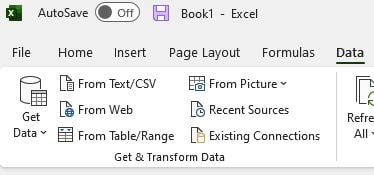
However, for a Data Service, this approach will likely be far from ideal. Firstly, native Excel connections will typically not support live data, meaning end users have to refresh their data manually, making it unsuitable for services wanting to offer automatic updates. While the native connections may integrate nicely with industry-standard internal authentication services, they are more targeted at 'internal' use cases within an organisation, whereas connections to third-party Data Services require a higher level of authentication management to ensure end-user access is controlled and secure. Furthermore, while using the native Excel tools requires minimal installation for the end user, those end users will need some coding expertise to connect to external APIs, thus making it difficult for new end users to adopt the service and add to the support overhead. From the perspective of the data itself, this approach offers no easy-to-manage means to tailor or format data by package or customer.
Thus, using native Excel connection tools is flexible for 'internal' use cases and may be suitable (albeit less secure) for 'external' service solutions for limited numbers of end-users who are happy to refresh their data manually. Those users will however, require some development skills to connect and may have a steep learning curve to on the Excel and API side. This is not a robust and scalable model for a third-party Data Service. So what are the other options?
2. Custom Excel add-in with a direct API integration
A custom Excel add-in, such as those provided by ipushpull, is a step up from the native Excel connections in terms of security, scalability, and the control the Data Service has over its data. An example of an ipushpull Excel add-in toolbar is shown below.
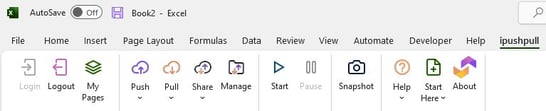
For this approach, your Data Service will typically already have a client API but is looking to Excel as a means to onboard clients quickly and without the need for API development by the end-user. In this scenario, ipushpull will typically build an Excel add-in to order for the Data Service, connecting to the existing Data Service client API, white labelling if required, and assisting with any collateral such as Excel templates. The custom add-in will offer a host of built-in features such as live, automated data updates and authentication management, such that the end user simply needs to log in without any further complications on their side while ensuring that data is only accessible to authorized users. ipushpull Excel add-ins are easy to deploy on the end user side and are designed to be user-friendly and intuitive to use, even for non-technical users.
Therefore, in comparison with native Excel data connection tools, an ipushpull Excel add-in is a more powerful and robust solution for connecting Excel to an external Data Service API. It delivers an all-around better UX for clients, including built-in live updates and an easier set-up while providing better security, easier client adoption and the ability to scale faster for the data service. A win-win for the client and the service. But could the offering be even better?
3. Custom Excel add-in integrated via a data-sharing platform
A custom Excel add-in is a great solution to get new users accessing your data quickly but in terms of a strategic solution for the future, there's an even better approach. Connecting via an omnichannel data-sharing platform, like ipushpull.
Taking this approach, your dedicated ipushpull service will sit between your API and your client's Excel add-ins. ipushpull will build a single, multi-user connection to your API (or receive files or connect to your database if preferred) and then take care of delivery to the client-side Excel. The benefits of this approach are many but most importantly, once connected, you will have off-the-shelf configurable delivery over many new delivery channels, including chat such as Microsoft Teams, Symphony, Slack and WhatsApp, as well as Excel.
The ipushpull platform also offers powerful and granular access controls by user, customer or package, plus usage analytics across all your users and channels, and importantly, automatic data transformation and formatting configurable by the client or by the end user.
These final options provide a foundation for true omnichannel access into the future with no additional development required for you or your end users, keeping you at the cutting edge of the latest modes of delivery and giving your end users the best possible UX.
Summing up
The table below summarises the different approaches. While the native option may be quicker to get up and running initially for just a few users, ultimately the ipushpull solutions will enable a more robust, flexible and scalable approach for the service and for the business.

While by no means an exhaustive list of alternative approaches, we hope we've at least provided an interesting read and useful model to help with the challenging decisions that any data-centric service provider faces as they prepare for the future.
ipushpull is here to help, and we'd be delighted to hear any feedback on the above or more about the challenges you face as a service provider. To find out more about any of the above and how we can help, please don't hesitate to get in touch. To learn more about our omnichannel solutions, visit the data services page.

-1.png?width=2000&name=Untitled%20(45)-1.png)
.png?width=1200&height=628&name=Blog%20header-1%20(27).png)


.png)
.png)
