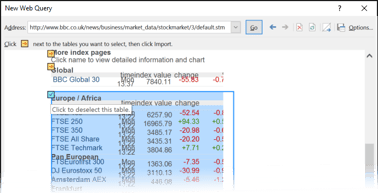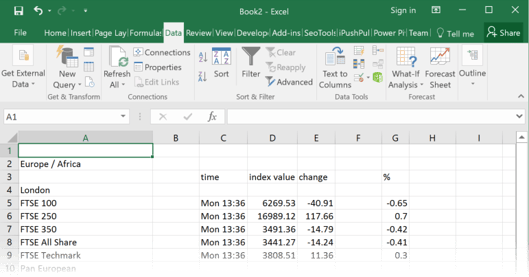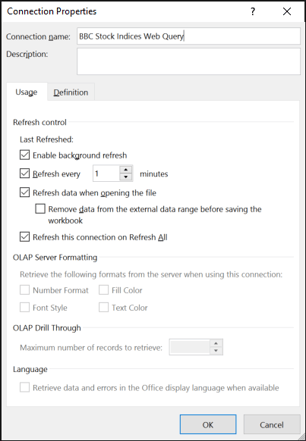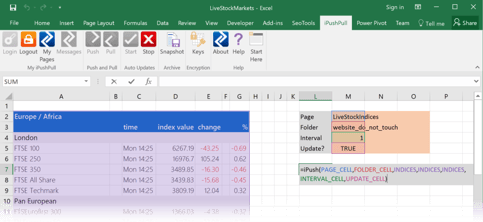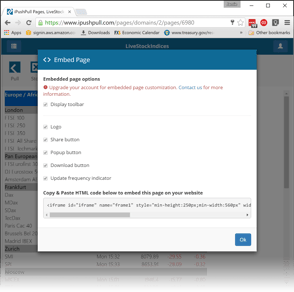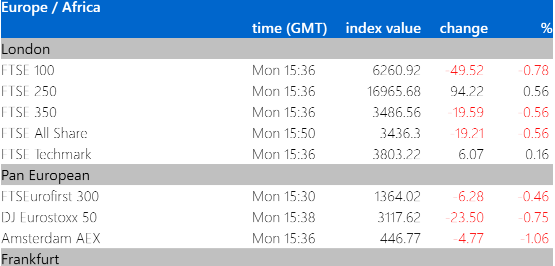
Live data. It’s everywhere. But how do you get it into a web post in a format that your customers, colleagues or readers find engaging? You could copy and paste it of course, but what happens when that data changes? What happens if that data is continually updated? You need a live webpage, but that requires the expertise of a web developer, right?
Wrong! In this post, we’re going to show you how you can create a live webpage in just a few minutes using the familiar applications you use every day, like Microsoft Excel. Best of all, there’s no programming or scripting required. Anyone can do it!
Live Data – how to showcase it on your webpage?
For this example, we’re going to create a simple webpage that shows stock-market prices. This data is available on many different websites. We’re going to use this page on the BBC website. It’s just a static page, and the prices are delayed by 15 minutes, but that’s fine for our purposes.
- First, we’re going to pull the BBC page into our Excel workbook. Open up Excel and make sure you’re logged in to iPushPull. Go to the Data ribbon and choose Get External Data and then From Web. This will open the New Web Query window. Enter the URL to the page and click Go to display it.
- On our source page, we simply choose the data we’re interested in by selecting it. We’re going to choose the stock indices tables to import. Then we simply click Import to create the web query and the data from the page will be pulled into our workbook.
- That’s our web query created, but at the moment the data is static; it won’t update until Refresh is clicked. Fortunately, Excel makes it easy for us to make the query update automatically. Choose Connections from the Data ribbon, select the only connection and click Properties. Here we can set the query to update every minute. While we’re at it, we’ll give it a more informative name than ‘connection’ – useful if you have any queries in a single workbook.
- Now that the prices are live in Excel, it’s simply a matter of using our ipushpull worksheet function to automatically push the range to a live ipushpull data page, like this one.
- You can use this page as it is if you like, and link to it from your website. But a neater approach is to use our WordPress plug-in to embed the live data in any web page, just like this:
Pretty neat. And don’t worry if you aren’t using WordPress to manage your site – if you choose the Embed Page option from the iPushPull website, you can get an iframe that you can use on any web page.
Remember, stock market prices are just an example. You can use this technique for any type of data. What about live weather and traffic information for your event website? Or live sales figures on your corporate intranet? All the data is out there, you just need to use it.

-1.png?width=2000&name=Untitled%20(45)-1.png)
.png?width=1200&height=628&name=Blog%20header-1%20(27).png)


.png)
.png)