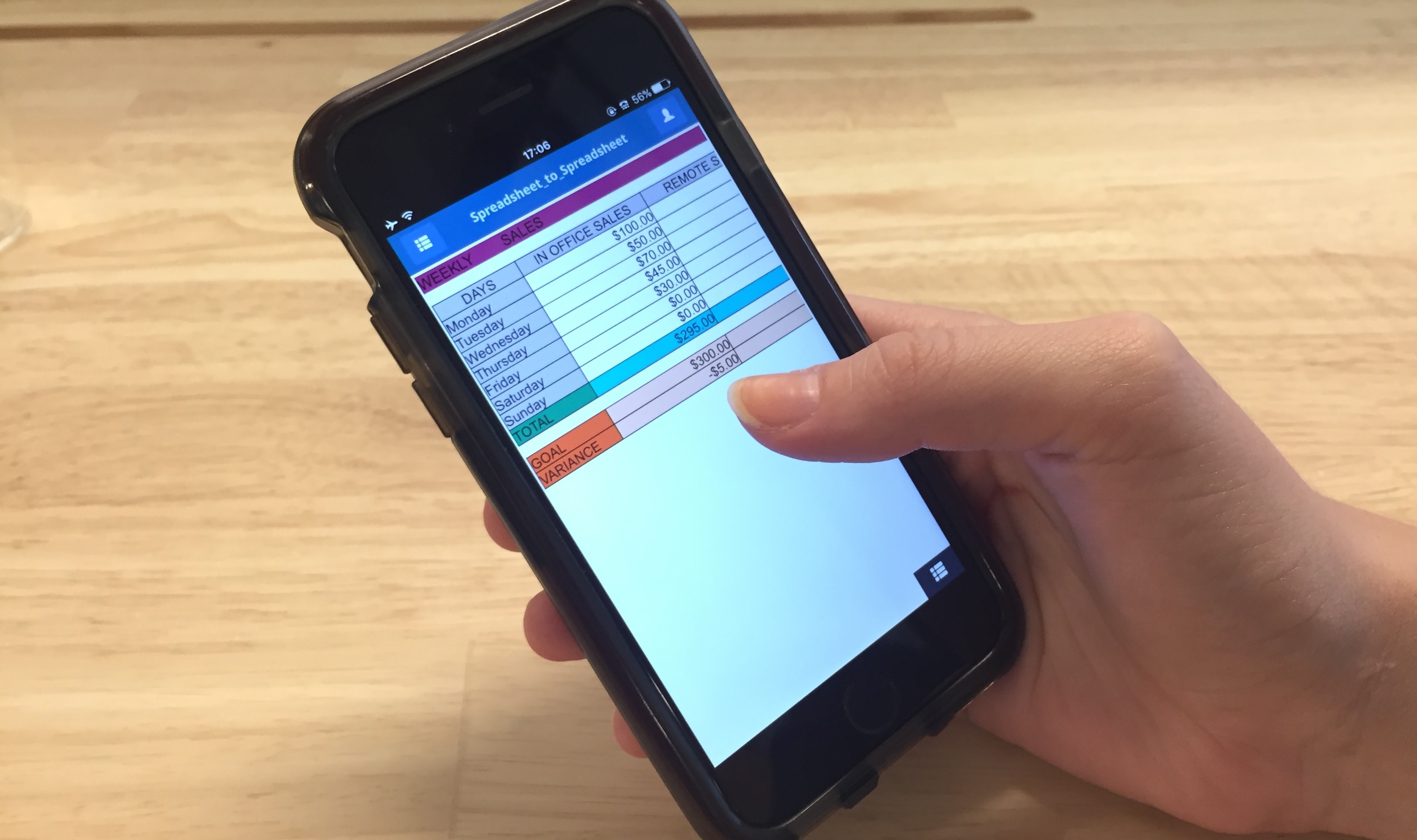Is your company using an on-premises legacy ERP system? Having trouble sharing your data across your business, or viewing it on the web and mobile? Fear not as ipushpull is the solution for you! Our service connects your in-house ERP system on the web, giving you the benefits of a cloud-based ERP system without the effort of a costly migration. You can create live dashboards to let your office know exactly what’s happening on the factory floor, or give your sales team access to the latest information while they’re on the road, or display live data to your customers on your WordPress website.
It’s simple. Here are the steps you need to take:
1) Pull your ERP data into Microsoft Excel
All ERP systems store their information in a database. Using an External Data Connection, it’s straightforward to pull information from this database into Microsoft Excel using a SQL query. You can build your query so that it extracts just the type of data you’re interested in. For example, you might just want to see your purchase orders from the last seven days. Once you have created your query it will pull your data into Excel as frequently as you choose – up to once per second.
2) Process your data in Excel
Once your data is in Excel you can publish it straight away, but you might want to customise it 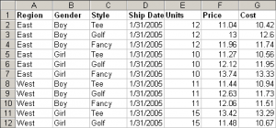 first. You can very simply change its formatting to add colours and highlighting before you publish it. Or you could add a Totals field to sum the value of your orders. Or you could perform a more complex analysis e.g. using an Excel pivot table. It’s up to you and your Excel skills!
first. You can very simply change its formatting to add colours and highlighting before you publish it. Or you could add a Totals field to sum the value of your orders. Or you could perform a more complex analysis e.g. using an Excel pivot table. It’s up to you and your Excel skills!
3) Push your data from Excel to ipushpull
For this next step, you will need to sign up for ipushpull and download the ipushpull Excel add-in. Start by creating a new data page on the ipushpull web app. You can then use the ipushpull Excel add-in to push your data to your ipushpPull data page. Every time the information in your Excel sheet updates, your ipushpull page will update automatically.
4) View your Live ERP System on the Web and on Mobile
Once you have successfully pushed your Excel data onto ipushpull, you can share the page with your colleagues and clients. In addition, you can set access controls and range permissions to limit which parts of the data an individual is able to see and edit. Furthermore, ipushpull optimises the data sheet so that it is easy to use and view on mobile devices with our mobile app.
ERP to WordPress
If you want to display your live data on a website, we’ve made it easy for you with our WordPress plugin. This simple plugin lets you embed data on your website so that it updates automatically – here’s an example on our own WordPress blog. And if you don’t have a WordPress website it’s still straightforward to embed your data on any webpage.
Who’s using it?
Pennsylvanian lighting company Camman Lighting use ipushpull to help push their live purchase order status data to a company-wide dashboard. ipushpull lets their company employees view live purchase order data on screens around the office, increasing transparency and efficiency.
Contact us at ipushpull if you have any questions about setting up your ERP system on the web, free and on mobile!

-1.png?width=2000&name=Untitled%20(45)-1.png)
.png?width=1200&height=628&name=Blog%20header-1%20(27).png)


.png)
.png)