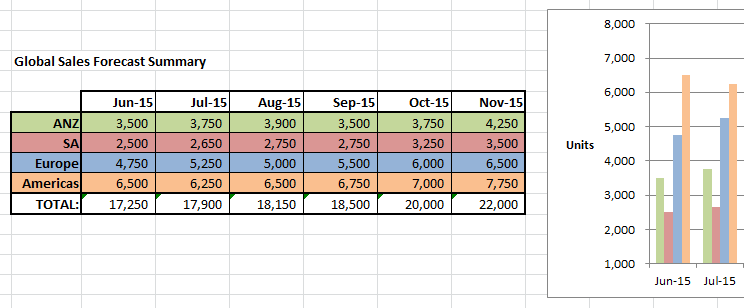Case Study: Global Retail Company using ipushpull to aggregate figures and to create weekly reports.
The company has more than ten offices across the globe, from Australia to South Africa to the USA. Each of these sites generates sales figures and forecasts in MS Excel spreadsheets and submits them to the head office in the UK. They used to do this by emailing the spreadsheets around – a laborious process, involving lots of manual cutting, pasting and cross-checking. Now they simply link global teams with ipushpull.
Using ipushpull to streamline the collation of their global sales figures they’re saving up to a day of tedious work each week. In fact, ipushpull has made the task so effortless that they’ve been able to move from weekly to daily reporting.
ipushpull let them automate this process with no disruption to their business. Here’s how they did it:
- First, they created individual live data pages for each of their offices.
- Next, each office installed the ipushpull Excel Add-In and modified their existing spreadsheets so that they push the key sales figures to their live pages the moment they’re entered.
- Meanwhile, the users back at head office updated their master sheet so that the figures from the remote offices’ pages are pulled into it automatically.
- The master sheet aggregates the global figures and generates a senior management report that’s always up-to-date and accessible on ipushpull’s desktop and mobile websites.
Our Access Management means that each office only has access to the data they need. And our audit tools let the head office know when each office has updated its data and who’s updated it.
This approach has eliminated the manual work that was required to generate the sales reports, and it was achieved in about the same time it used to take to collate the weekly figures by hand! And since it’s been in place it hasn’t needed any maintenance – it just works. Having said that, should they want to modify the type of data they are sharing, iPushPull will make it easy. A new remote office opening? Add a new live data page and update the master sheet to include it. Are a couple more columns of information required from each site? Extend the ranges on each spreadsheet to include them and start pushing the data. All done quickly and easily with no development work or IT department involvement required.
Because ipushpull is such a flexible system with a broad range of potential applications, we always love to hear about the particular uses our customers are putting it to. Do you have a story to tell about how you’re using iPushPull? Please send it to us at support@ipushpull.com!

-1.png?width=2000&name=Untitled%20(45)-1.png)
.png?width=1200&height=628&name=Blog%20header-1%20(27).png)


.png)
.png)